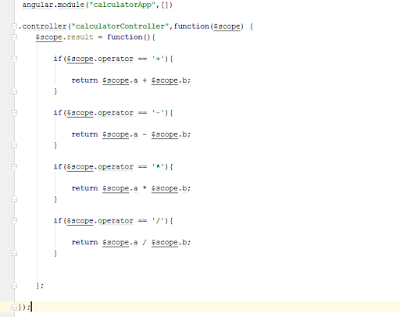I'm starting to love AngularJS framework. I should have used this framework for my previous academic projects since this feature called data binding eliminates much of the code.
Happy coding!!! ✌👍
Before we start there are three components of AngularJS that you should know to understand how this simple calculator works. 😏
- ng-app - This directive defines and links an AngularJS application to HTML.
- ng-model - Binds the values of AngularJS application data to HTML input controls.
- ng-bind - Binds the AngularJS application to HTML tags
- ng-controller - It defines the application controller.Controller is a JavaScript Object created by a standard JavaScript Constructor.
Now that we know these main components lets get started!!!
If you have read my previous articles on JavaScript then you'll see that I have separated the HTML part and JavaScript part in separate files and I did the same here.
HTML part!
As you can see this HTML code is fairly simple! The ng-app and ng-controller is declared in a single div element rather than declaring them in an extra level.
And also we have 2 input boxes and select element which has ng-model to bind the values entered into the input boxes to the AngularJS application data.
The last part we have a function call {{ result() }} in the directive which is interesting!
JavaScript part!
An AngularJS module (angular.module() ) defines an application and it is a container for the different parts of an application,
In the JavaScript part we create a angular module and controller and we declare the result as an attribute of the current scope.
And when you make a controller in AngularJS, you pass the $scope object as an argument.
.controller( " " , function($scope) {
$scope.result = function() {}
}
And the last part of the JavaScript code calculating the math operations are simple which is familiar hence not worth going in detail.Happy coding!!! ✌👍
--Ashen Jayasinghe--